
I’m not going to write too much for fear of what’s going to happen when I hit the post button.
As I type I’ll tell you about the pro’s and the con’s. I can already tell you it’s much easier to insert pictures than with my other editor.
When I installed it, it asked me which publisher I was using and then it said that it was downloading screen layouts. I assume to integrate nicely into whatever my blog looks like.
- It allows me to easily add numbered lists.
- Like this one.
- If I don’t like numbers, I can also do bullets.
- Like these
It says it will do tables. Let’s see what that does here is a table of two presidents and their birthdays. Try and match them up.
| Barack Obama | August 19, 1946 |
| William Clinton | August 4, 1961 |
I’ve never put tables in a blog before. Let me create a link and see what it looks like. Here’s a link to my old President’s astrological chart.
I’m kind of worried what the font is going to look like.
What if I want to insert a video.
That’s it for my testing. I have no idea what this is going to look like. It may destroy everything.
When I tried to publish it, it said I was forbidden.
I found a guy that said I have to create a “Windows Live Writer” folder in Picasa. I didn’t even know I was using Picasa. It seems like Windows Live Writer would allow me to choose my destination image folder…
Curious what'll happen if I try to edit it from within Google. We'll see if this looks outta place.
No comments:
Post a Comment